Manage Reviews on Your FSN Profile Page and Website
To manage your reviews, click "View Reviews" in the orange side menu under the Marketing section inside FSNf2f.com.

First, you will see three grey boxes at the top of your screen. Here is what each box means:
View Profile Reviews - Click on this box to view your online reviews on your FSN profile page.
View Website Reviews - Click on this box to view the reviews page of your FSN website.
Add New Review - This box allows you to enter reviews that might have been sent to you via email, word of mouth or an alternative method.
Below the top grey boxes you will see three other options.
Pending Reviews - These are reviews waiting to be moderated. Check this section regularly so you can promptly reply to your customers.
Add your reply by clicking on the orange button in the bottom right corner.
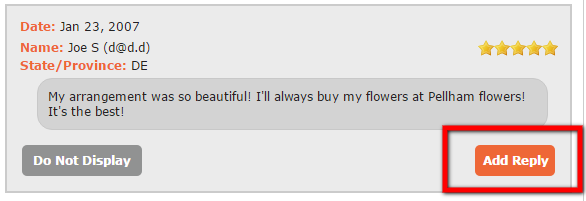
After you click on "Add Reply" this screen will appear. You simply enter your name and your reply in the corresponding boxes. Make sure to check the box that says Display Publicly. Checking this box will display your response to the review online.

In your response you need to include what steps are being taken to resolve the problem. Most of the time in order to resolve a problem you will need more information from the customer. Encourage the customer to contact you directly. Conclude your response with a sentence like this, "I would like to hear more about your experience and learn how I can better serve you. Please contact me at your convenience." Always include your name, title and either a telephone number or email at the end of your response. This is a great way to take the conversation offline.
Displayed Reviews - This section contains all of your reviews that are visible to customers viewing your FSN profile page and your FSN website (if applicable). Here is an example of what your displayed reviews section looks like.

Non-Displayed Reviews - This section contains reviews that you have chosen to NOT display on your FSN profile page or website.
Marketing Tip:
Customers love online reviews and so do local search engines!
Many business owners don't know that search engines actually like to see a few negative reviews. Having a mixture of good and bad reviews shows that you are a real business interacting with real customers!
Display your negative reviews, but make sure that you respond to them. Not only will this help your local search engine ranking, but it will also build trust with your online customers. The same principle applies to social media platforms, Yelp, or anywhere that customers can review your business. Learn More >>
Start Managing Your Reviews Today!

