Creating Quality Product Images

When choosing arrangements to upload to your website, it's important to remember that high-quality photos play an important role in your potential sales. The better your photos look, the more likely you are to sell that product. Creating quality product images may seem like a big undertaking, but it's not as difficult as it sounds! We have a few tips to help you get started.
The Right Tools
Cameras and lighting equipment can be expensive. The good news is, you don’t have to have a fancy camera or an elaborate setup in order to take great product photos! These days, most smartphones have great quality cameras that will work perfectly for taking photos of your flower arrangements. The default camera app is a great place to start. It offers features like choosing where to focus, a grid to align your photos, and a few basic editing tools. We recommend not using flash, as it will create some odd shadows and may not make your flowers look their best.
Setup Area
For product photos, it’s a great idea to set up a specific area that you can reuse every time you take photos. This way, all of the photos you feature on your website will have a consistent look. A simple, solid-colored backdrop is suggested so that your flowers draw all of the attention. This can be accomplished simply by hanging a sheet or tablecloth, or by using a table pushed up against a wall.
Taking Your Photos
You’ll want to make sure wherever you’re taking photos is supplied with plenty of good lighting. We recommend an area full of natural light, but if this isn’t available just make sure the room is well-lit, and the rest can be fixed by editing. Since you’re taking product photos, make sure that the entire arrangement fits in your frame, and that you’re taking the photo from the most flattering angle possible. A direct, front view is probably going to be your best bet.
Editing Apps
There’s no need to pay for Photoshop on your computer to edit your photos! There are lots of free apps available out there to help you make your photos perfect before you put them online. Apps like Photoshop Express, Snapseed, and A Color Story offer easy ways to edit your photos and make them look their best. Adjusting your exposure, brightness, and contrast can make a huge difference. You can also slightly increase the saturation to make the flowers’ colors a little brighter and more lifelike. Don’t go overboard with your editing, though! You want your flowers to still appear natural.
For FSN Websites
FSN websites come with a large design library for you to use, however we also make it easy for you to add your own products. In addition to the tips above, we recommend sizing your image to 425 pixels wide by 515 pixels tall. This will make sure your product's image fills up the same row space as the default FSN product sizes.
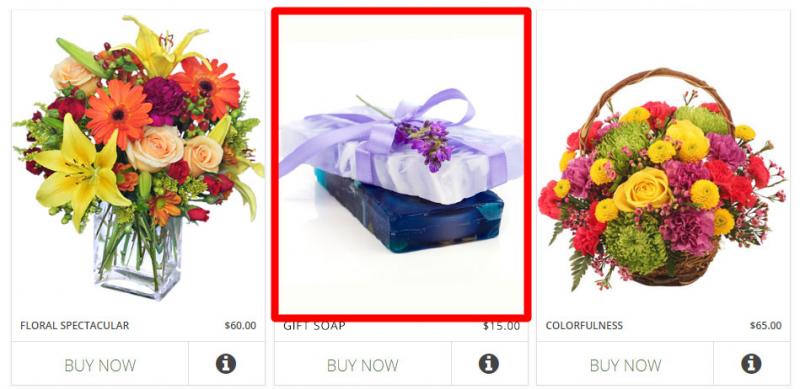
Quality product photos can be a great asset to your business. Take advantage of these tips and take some great photos of your flower arrangements for your website!

